Extracting Cursor-based API Data in Power BI Without External Tools
In this comprehensive guide, I delve into the intricacies of cursor-based APIs — a common method for accessing large datasets page by page. What makes this tutorial stand out is its focus on extracting data without relying on any external tools or scripts. It's all about maximizing the efficiency and power of Power BI's built-in features - using PowerQuery and M language.
Here’s what you’ll learn:
The structure of cursor-based APIs and how to interact with them.
Step-by-step instructions on setting up your Power BI environment to fetch data seamlessly.
Techniques to handle API pagination and iterate through data pages using M language.